
Stealth Wallet
The do-it-all wallet.
Ultra Thin
Flexible Card Capacity
Secure Emergency Cash Storage
Customizable Inserts

Trace Wallet
Built-in Apple’s Find My technology in a slim, stealth design.
Apple Find My technology
Built-in tracking
Left-behind alerts
Siri voice activation

Groove Wallet®
The original, slim design with a stealthy ninja vibe.
Single thumb swipe
Thin and sleek
RFID-Blocking
Up to 6 cards

Groove Wallet Go™
Add hardcore efficiency to your Groove Wallet® or phone.
Interchangeable
Microsuction technology
Magsafe compatible
Up to 3 cards + cash
Groove Wallet® Stealth
STEALTH WALLET FIELD GUIDE
Groove Smart Wallet Trace
SMART WALLET TRACE FIELD GUIDE
Warranty For Life
Break it, Lost it, We Replace It
The Groove No-BS Warranty applies to the Groove Smart Wallet Trace. Your hidden tracker card inside has a battery life of up to 2 years, but if your tracker battery fails within 120 days, we’ll send you a replacement free-of-charge. After that, it’s only $10! We’ve got you covered.
Learn MoreGroove Wallet® AND Groove Wallet Go™
Featured In
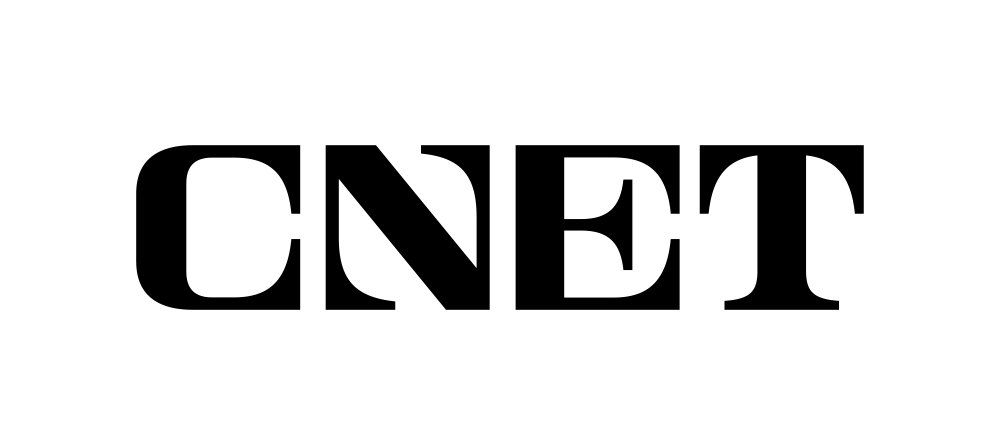

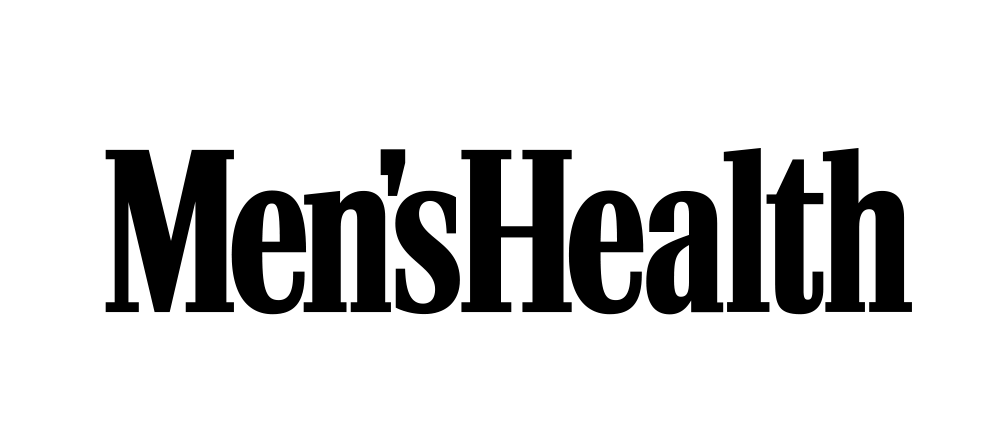
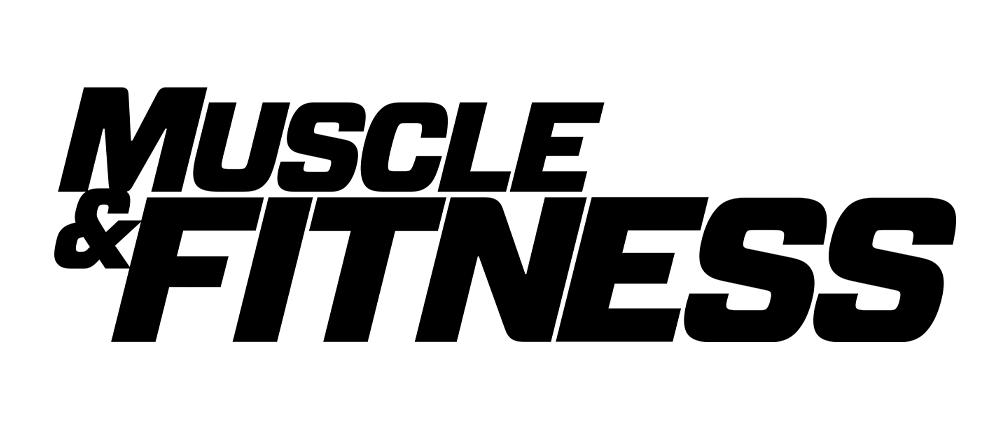
Don't Just Take Our Word For It
THOUSANDS OF 5-STAR REVIEWS
YOU MAY ALSO LIKE...
Frequently asked questions
SMART WALLET TRACE
How do I set up my Groove Wallet Trace?
It’s a simple 3 step process!
1.) Expose the Power Button
Swipe your Groove Wallet Trace upwards to eject the info card from the wallet. While still holding the wallet up, rotate it until you locate the power button. Press and hold the power button for 3 seconds until you hear two beeps.
2.) Open Find My App
Tap the ‘+’ icon within the Find My app and select ‘Add Other Item.’ Once you locate the Groove Wallet Trace, tap ‘connect’ to establish the connection.
3.) Name Your Wallet
Now, it's time to give your wallet a name and select an emoji to represent it. Tap ‘Continue’ to proceed. Find My will prompt you to confirm adding your wallet to your Apple ID; tap “Agree,” then “Finish.” You're all set to go!
The card does not make a sound when I hit the power button. It doesn’t seem like it’s turning on.
Please reach out to CX@groovelife.com so we can help you.
Is the Groove Wallet Trace waterproof?
Yes, the Groove Wallet Trace is waterproof. Our internal team tested that the wallet and the tracking device can be submerged in up to 1m of water for up to 30 minutes without any issue.
How do I enable notifications for my Groove Smart Wallet Trace?
To set this up, you will go into your Find My app on your phone. Select your Groove Wallet Trace or whatever name you assigned it when you did your initial setup. There you will find the Notifications section where you can set up the ‘Notify When Left Behind’ notifications.
How many people can I share my Groove Smart Wallet Trace with?
You can share with up to 5 people (6 for the total device) - let your spouse or friends be your hero and find your wallet when you can’t!
How do I set up the Siri voice activation?
Once you have successfully synced your Groove Smart Wallet with your ‘Find My’ app, there’s no additional steps needed to set up Siri voice activation. When you activate Siri, be sure you say ‘Siri, find my
Does the Groove Smart Wallet Trace require charging?
No, it does not! Forget the hassle with long charging cords and wasted time spent charging your device. The Groove Smart Wallet Trace is ready to go when you are!
Should the tracker be powered off every time it's not in use?
No, you’ll only be able to use the functions of the Groove Smart Wallet when it is powered on, like tracking, notifications, and playing a sound when you are looking for your wallet.
What is the return policy for the Groove Smart Wallet Trace and Trace tracker?
Free returns within the first 30 days of delivery of the Smart Wallet Trace.
When I try the ‘Play Sound’ in Find My app, the phone says ‘Item Not Reachable’ or does not play a sound when it says it is playing a sound.
Please reach out to CX@groovelife.com so we can help you.
Groove Wallet®
WHY THE GROOVE WALLET™?
The Groove Wallet™ is a sleek, low-profile wallet that has been engineered to function perfectly for everyday use. One simple thumb swipe perfectly fans out up to six cards for easy access to find exactly what you need. Engineered from 6063 Aluminum, the Groove Wallet is the last wallet you’ll ever need! The Groove Wallet is perfect for: Racking cards with a single swipe Eliminating that pocket bulge Stepping up your everyday carry Minimalist profile Blocking RFID *That* sound. You’ll see what we mean...😏
DOES THE GROOVE WALLET™ COME WITH RFID BLOCKING? WHAT DOES RFID MEAN?
Yep… your cards are safe no matter where you go. Since many modern credit cards are equipped with radio frequency identification technology (RFID) - wireless non-contact use of radio frequency waves to transfer data - there's a growing demand for protection from unauthorized and unwanted scanning of your credit cards. The good news is the outer aluminum alloy shell gives the Groove Wallet™ instant ‘wallet blocking technology.’
HOW IS THE GROOVE WALLET™ MADE?
THE GROOVE WALLET™ IS MADE OF: ALUMINUM - Really strong Aluminum. 6063 Aluminum Alloy to be precise. They use it to build airplanes :airplane: * Please note that 6063 Aluminum Alloy contains up to 0.05% nickel. If you have a nickel allergy, please consult with your physician to see if this product is right for you. MAGNETS - The magnets in the Groove Wallet™ help the front cover slide back into place. It is safe for use around your phone, and obviously credit cards :credit_card: * We do not recommend our wallet if you have a pacemaker or any other medical device that may be affected by magnetic fields. Consult with your physician if you have further questions. ** The material in our wallets and belts is subject to set off metal detectors and is not TSA approved. Metal detectors in airports use magnetism to detect metal. While aluminum is non-ferrous and harder to detect, metal detector machines have different sensitivity levels, so the more sensitive, the better they pick up non-ferrous metals. Depending on the individual machine's calibration, you may or may not set off the metal detector. We advise you to remove your belt and wallet before going through the metal detector.














