Featured In
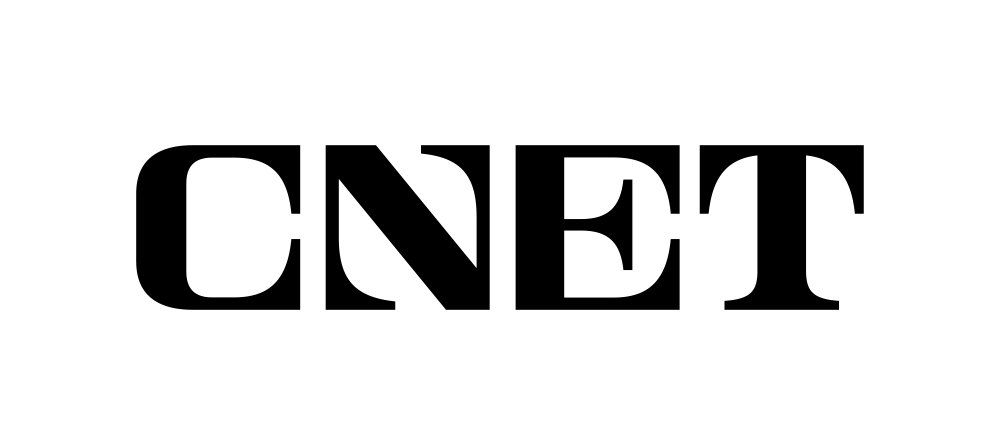

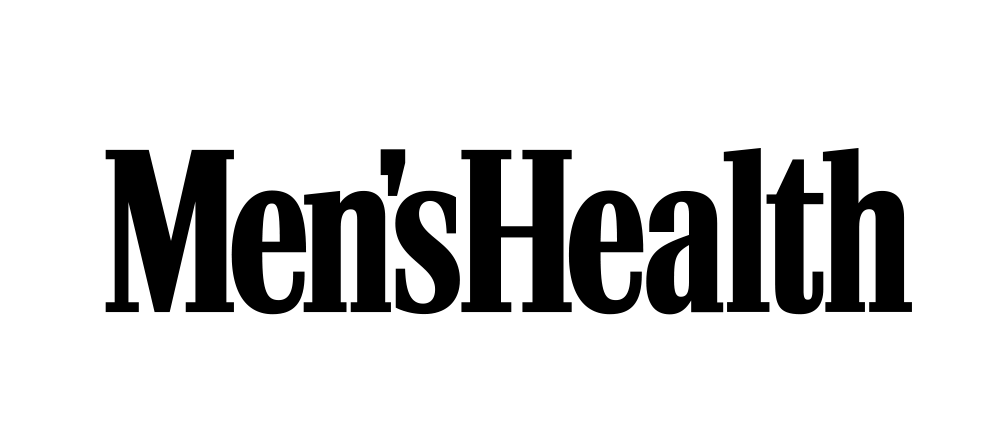
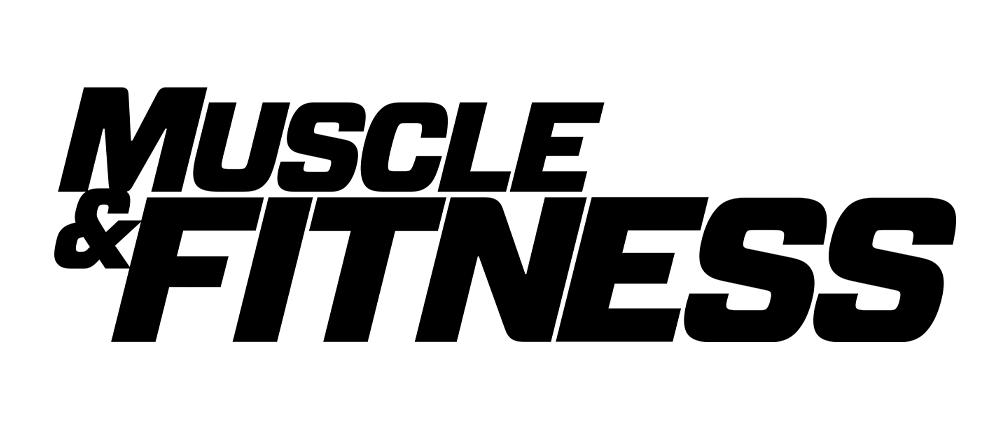
Don't Just Take Our
Word For It
MADE FOR
Frequently asked questions
How do I set up my Groove Wallet Trace?
It’s a simple 3 step process!
1.) Expose the Power Button
Swipe your Groove Wallet Trace upwards to eject the info card from the wallet. While still holding the wallet up, rotate it until you locate the power button. Press and hold the power button for 3 seconds until you hear two beeps.
2.) Open Find My App
Tap the ‘+’ icon within the Find My app and select ‘Add Other Item.’ Once you locate the Groove Wallet Trace, tap ‘connect’ to establish the connection.
3.) Name Your Wallet
Now, it's time to give your wallet a name and select an emoji to represent it. Tap ‘Continue’ to proceed. Find My will prompt you to confirm adding your wallet to your Apple ID; tap “Agree,” then “Finish.” You're all set to go!
The card does not make a sound when I hit the power button. It doesn’t seem like it’s turning on.
Please reach out to CX@groovelife.com so we can help you.
Is the Groove Wallet Trace waterproof?
Yes, the Groove Wallet Trace is waterproof. Our internal team tested that the wallet and the tracking device can be submerged in up to 1m of water for up to 30 minutes without any issue.
How do I enable notifications for my Groove Smart Wallet Trace?
To set this up, you will go into your Find My app on your phone. Select your Groove Wallet Trace or whatever name you assigned it when you did your initial setup. There you will find the Notifications section where you can set up the ‘Notify When Left Behind’ notifications.
How many people can I share my Groove Smart Wallet Trace with?
You can share with up to 5 people (6 for the total device) - let your spouse or friends be your hero and find your wallet when you can’t!
Does the Groove Smart Wallet Trace require charging?
No, it does not! Forget the hassle with long charging cords and wasted time spent charging your device. The Groove Smart Wallet Trace is ready to go when you are!
Should the tracker be powered off every time it's not in use?
No, you’ll only be able to use the functions of the Groove Smart Wallet when it is powered on, like tracking, notifications, and paying a sound when you are looking for your wallet.
What is the return policy for the Groove Smart Wallet Trace and Trace tracker?
Free returns within the first 30 days of delivery of the Smart Wallet Trace.
When I try the ‘Play Sound’ in Find My app, the phone says ‘Item Not Reachable’ or does not play a sound when it says it is playing a sound.
Please reach out to CX@groovelife.com so we can help you.









